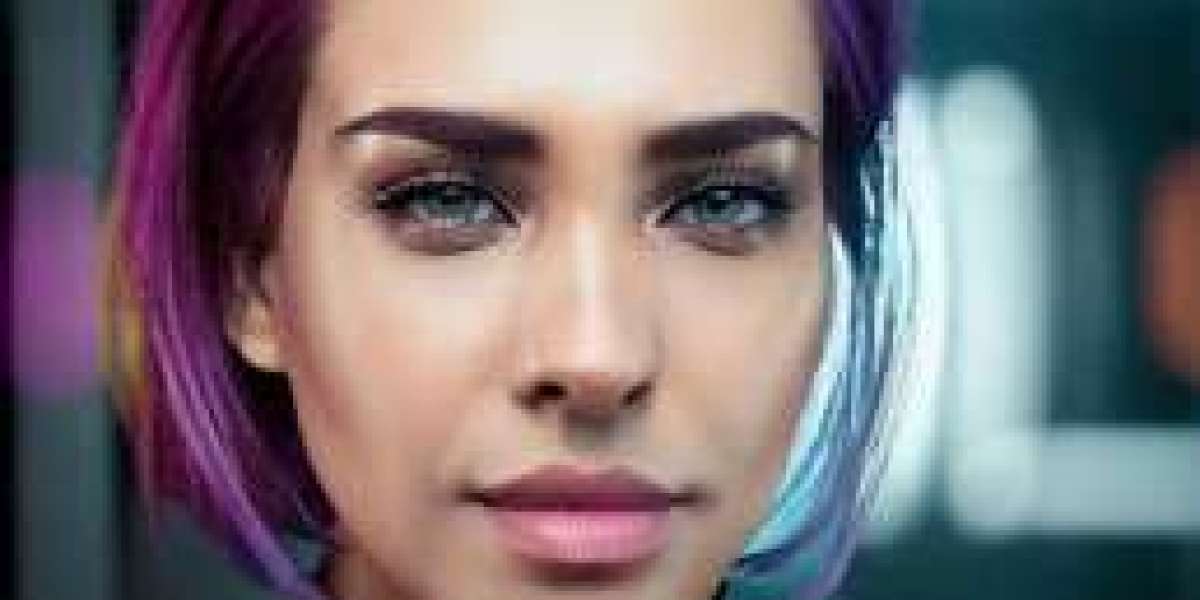In today's digital world, our homes and workplaces are brimming with Wi-Fi enabled devices. While convenient, these connections can be vulnerable if not properly secured. Wireless network security becomes paramount, acting as a digital shield that protects your network from unauthorized access and potential threats.
Why is Wireless Network Security Important?
An unsecured wireless network security is like an open door – anyone within range can potentially connect and access your network. This exposes you to various risks:
Data Theft: Hackers might intercept your data as it travels over the network, stealing sensitive information like passwords, credit card details, or personal documents.
Malware Infection: Unwanted software can be downloaded onto your devices if they connect to an unsecured network.
Slowed Down Network: Unauthorized users can hog bandwidth, leading to a sluggish internet experience for legitimate users.
Exposure to Illegal Activity: Hackers might use your unsecured network to conduct illegal activities, potentially leading to legal repercussions for you.
Essential Wireless Network Security Measures:
Strong Password: The foundation of wireless network security is a robust password for your Wi-Fi network (SSID). Avoid using dictionary words, personal information, or easily guessable patterns. Use a combination of uppercase and lowercase letters, numbers, and symbols. Consider using a password manager to generate and store strong passwords for all your online accounts.
Encryption: Enable encryption on your router. Encryption scrambles data transmitted over your network, making it indecipherable for anyone without the encryption key. Choose strong encryption protocols like WPA2 (Wi-Fi Protected Access 2) or, ideally, WPA3 (the latest standard) for optimal security.
Guest Network: Create a separate guest network for visitors. This allows them to access the internet without compromising your primary network security and access to your personal devices.
Disable Remote Access: Unless absolutely necessary, disable remote management features on your router. This minimizes the risk of unauthorized access from outside your network.
Keep Router Software Updated: Router manufacturers regularly release software updates that address security vulnerabilities. Ensure your router software is up-to-date to benefit from the latest security patches.
Limit Access: If possible, consider using MAC address filtering to restrict access to your network only to authorized devices. A MAC address is a unique identifier assigned to each network device.
Additional Security Tips:
Be Cautious on Public Wi-Fi: Avoid accessing sensitive information or conducting online transactions while connected to public Wi-Fi networks. If necessary, consider using a Virtual Private Network (VPN) for added security.
Beware of Phishing Attacks: Phishing emails or websites might try to trick you into revealing your Wi-Fi password. Be cautious of any unsolicited requests for login credentials.
Educate Users: Educate everyone using your Wi-Fi network about the importance of practicing good internet hygiene, including using strong passwords and avoiding suspicious websites.
Wireless network security is an ongoing process, not a one-time fix. By implementing these measures and remaining vigilant, you can create a secure Wi-Fi haven, safeguarding your devices, data, and privacy in a world increasingly reliant on wireless connectivity. Consider these additional points to enhance your security posture:
Two-factor Authentication (2FA): Whenever possible, enable 2FA on accounts you access over your Wi-Fi network. This adds an extra layer of security by requiring a second verification code in addition to your password.
Antivirus and Anti-malware Software: Ensure all devices connected to your Wi-Fi network are equipped with up-to-date antivirus and anti-malware software to further protect against online threats.
Regular Network Scans: Consider using network scanning tools to identify any vulnerabilities or unauthorized devices on your network.
By adopting a comprehensive approach to wireless network security, you can empower yourself and those who share your network to navigate the digital world with confidence and peace of mind.
For more info. visit us: