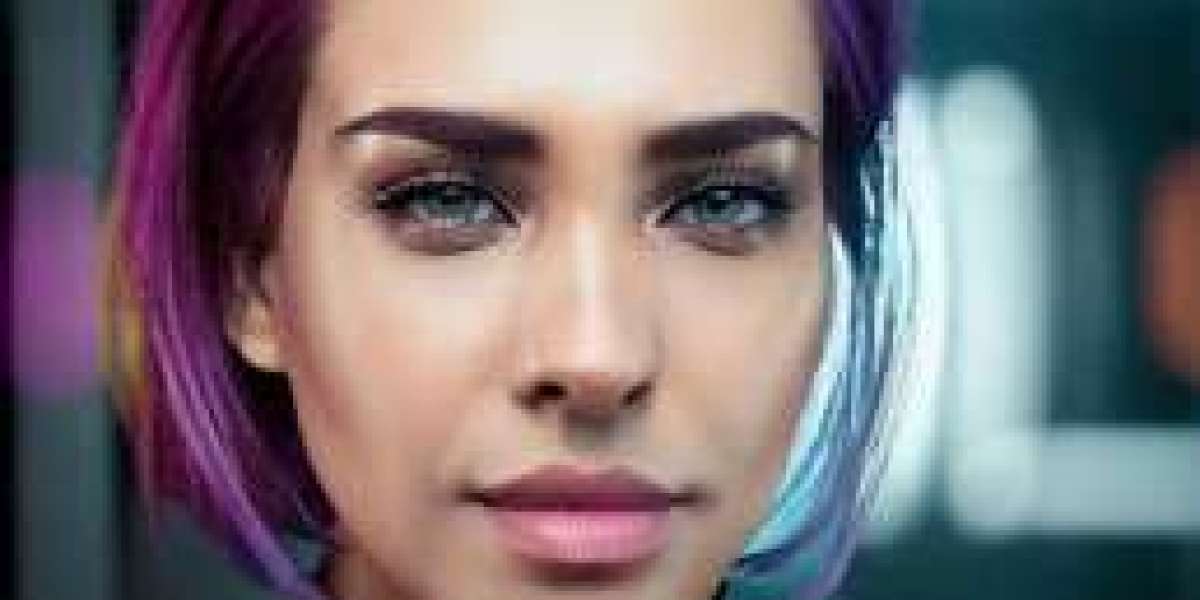Freelancers rely heavily on their laptops to manage their work, stay connected with clients, and produce high-quality outputs. Among the plethora of options available, Apple laptops stand out for their reliability, performance, and sleek design. The MacBook Pro M3 and MacBook Air are two of Apple's most popular models, each offering a unique set of features.
But which one is the best for freelancers? Let's dive into a detailed comparison to help you decide but first, we’ll get a little background on the rise of the Macbook laptops from its origins.
The Original MacBook: A Look Back
The original MacBook was released on May 16, 2006, marking a significant milestone in Apple's laptop lineup. This model replaced the iBook and 12-inch PowerBook series, as part of Apple's transition from PowerPC to Intel processors.
The MacBook was designed to cater to the consumer and education markets, offering a balance of performance and affordability.
Specifications:
Processor: The original MacBook came with a 32-bit Intel Core Duo processor, with speeds ranging from 1.83 GHz to 2.0 GHz.
Memory: It featured 512 MB of RAM, which was expandable to 2 GB.
Storage: The MacBook offered a 60 GB hard drive, with options for larger capacities.
Display: It had a 13.3-inch widescreen LCD with a resolution of 1280 x 800 pixels.
Graphics: The integrated Intel GMA 950 graphics provided basic graphics support.
Ports: The MacBook included two USB 2.0 ports, a FireWire 400 port, a mini-DVI port, and an audio-out jack.
Battery Life: It offered up to 5 hours of battery life, depending on usage.
Operating System: The MacBook initially shipped with Mac OS X Tiger, with later models receiving updates to newer versions of macOS.
The original MacBook was available in both black and white polycarbonate cases, and it was one of the first Apple laptops to feature the MagSafe power connector, which improved safety by preventing accidental disconnections.
This model was succeeded by the aluminium MacBook in 2008, which shared the unibody design of the MacBook Pro.
OK let's get into the MacBook Pro M3 v MacBook Air…
Design and Portability
MacBook Air
The MacBook Air is renowned for its ultra-thin and lightweight design. Weighing just around 1.29 kg, it's incredibly portable, making it an excellent choice for freelancers who are always on the move.
The slim profile and elegant design ensure that it fits easily into any bag, making it a breeze to carry around. Despite its thinness, the MacBook Air is sturdy and durable, thanks to its aluminium unibody construction.
MacBook Pro M3
The MacBook Pro M3, while slightly heavier than the MacBook Air, still offers impressive portability. Weighing about 1.4 kg for the 13-inch model, it's compact enough to be carried around with ease. The Pro model also features a robust aluminium body, ensuring durability. The design is sleek and professional, making it suitable for any business setting.
Performance and Power
MacBook Air
The MacBook Air is equipped with Apple's M1 chip, which delivers exceptional performance for everyday tasks. Whether you're browsing the web, working on documents, or managing emails, the MacBook Air handles it all effortlessly.
It's also capable of handling more intensive tasks like photo editing and light video editing, making it a versatile option for freelancers. However, for more demanding workloads, the MacBook Air might not be as powerful as the MacBook Pro M3.
MacBook Pro M3
The MacBook Pro M3 is a powerhouse, designed for professionals who require high performance. Featuring Apple's latest M3 chip, this model excels in handling heavy-duty tasks such as video editing, 3D rendering, and coding.
The enhanced GPU performance ensures smooth graphics and efficient multitasking. For freelancers who work with resource-intensive applications, the MacBook Pro M3 offers the power and speed needed to maintain productivity and efficiency.
Battery Life
MacBook Air
The MacBook Air boasts impressive battery life, lasting up to 18 hours on a single charge. This extended battery life is ideal for freelancers who need to work on the go without constantly worrying about finding a power outlet.
The energy-efficient M1 chip plays a significant role in extending the battery life, making the MacBook Air a reliable companion for long work sessions.
MacBook Pro M3
The MacBook Pro M3 also offers excellent battery life, with up to 20 hours on a single charge. This is particularly beneficial for freelancers who engage in demanding tasks that require prolonged use of the laptop.
The superior battery performance ensures that you can focus on your work without interruptions, enhancing overall productivity.
Display and Graphics
MacBook Air
The MacBook Air features a 13.3-inch Retina display with True Tone technology. The display provides vibrant colours and sharp details, making it perfect for tasks like content creation, graphic design, and photo editing.
The True Tone technology adjusts the colour temperature based on the ambient light, ensuring a comfortable viewing experience in any environment.
MacBook Pro M3
The MacBook Pro M3 takes the display quality a notch higher with its 13.3-inch Retina display featuring P3 wide colour gamut and True Tone technology. This combination offers even more vivid colours and deeper blacks, making it ideal for video editing, graphic design, and other visual tasks.
The enhanced graphics performance of the M3 chip also ensures smooth and fluid visuals, providing an immersive experience for creative freelancers.
Connectivity and Ports
MacBook Air
The MacBook Air is equipped with two Thunderbolt/USB 4 ports, providing high-speed connectivity and versatile usage. While the port selection is limited, it supports a wide range of peripherals and accessories through adapters.
The MacBook Air also features a 3.5mm headphone jack, offering additional convenience for audio-related tasks.
MacBook Pro M3
The MacBook Pro M3 offers a more extensive selection of ports, including three Thunderbolt/USB 4 ports and an HDMI port. This makes it easier to connect multiple devices and external displays, enhancing productivity for freelancers who require a more comprehensive setup.
The additional ports provide greater flexibility, allowing for seamless integration with various accessories and peripherals.
Price and Value
MacBook Air
The MacBook Air is generally more affordable than the MacBook Pro M3, making it an attractive option for budget-conscious freelancers. Despite its lower price, it doesn't compromise on performance and quality, offering excellent value for everyday tasks and light professional work.
For those looking for a cheap MacBook Australia, the MacBook Air provides a balanced mix of performance, portability, and affordability.
MacBook Pro M3
The MacBook Pro M3 is priced higher, reflecting its advanced features and superior performance. It is a worthwhile investment for freelancers who need the extra power and capabilities for demanding tasks.
The MacBook Pro M3's price is justified by its high-end specifications, making it a suitable choice for professionals seeking a robust and efficient laptop.
OVERVIEW
Choosing between the MacBook Pro M3 and MacBook Air depends on your specific needs and budget. The MacBook Air offers portability, impressive battery life, and sufficient performance for most tasks, making it a great option for freelancers who require a lightweight and affordable laptop.
On the other hand, the MacBook Pro M3 provides superior performance, advanced graphics, and additional ports, making it ideal for freelancers who need a powerful machine for resource-intensive work.
Conclusion: Get the Right Macbook for Your Needs
Whether you're in Sydney or anywhere else in Australia, both Apple laptops offer reliability, performance, and a seamless user experience. If you're looking for MacBooks near Sydney or a cheap MacBook Australia, consider your workload and budget to make the best choice for your freelancing needs.